Use Spreadr Chrome Extension to effortlessly import products from Amazon to your Shopify store in just one click.
Step 1: Install our Free Chrome Extension on the Chrome browser.
Step 2: Visit a product details page on Amazon.
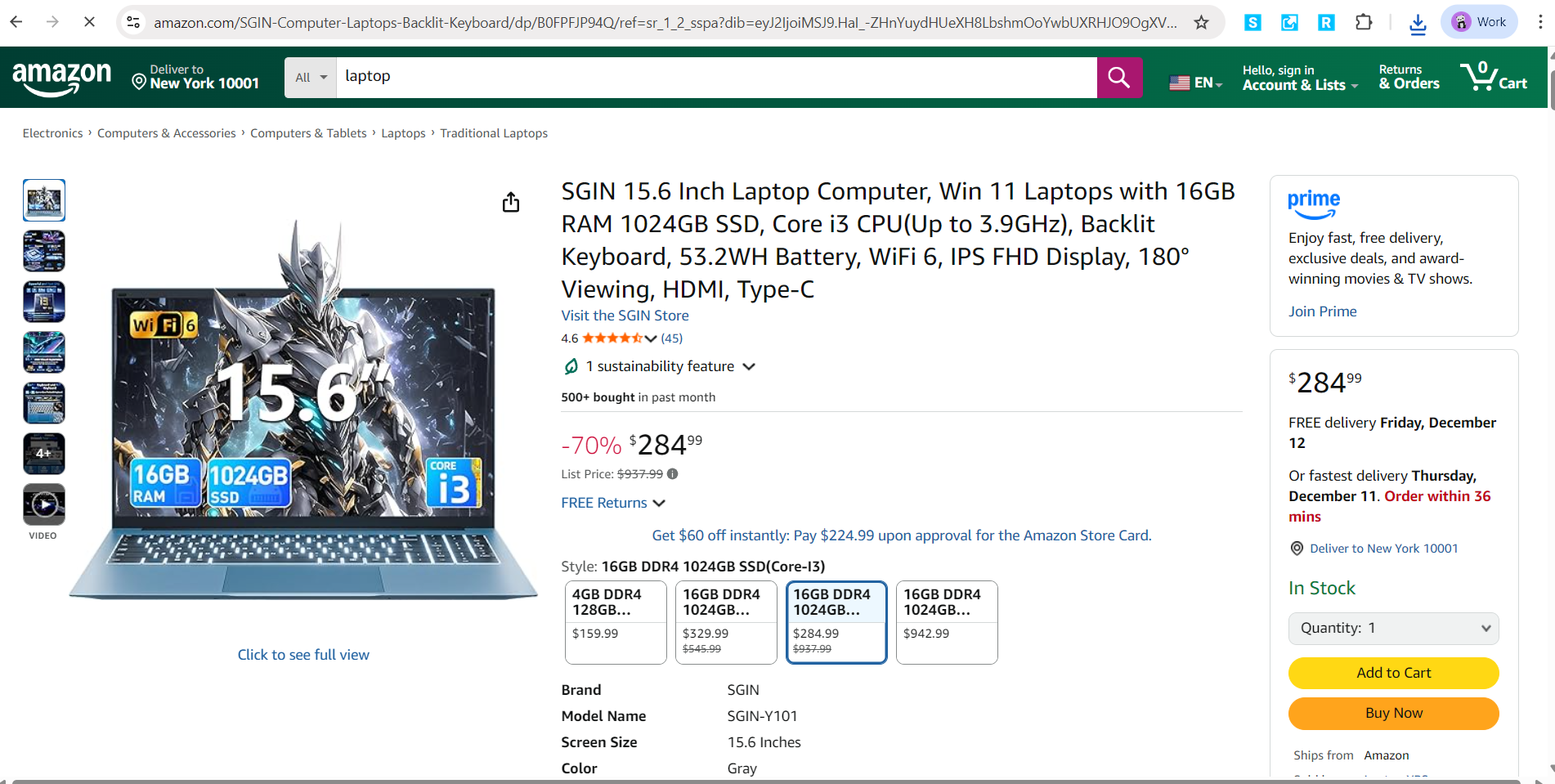
Step 3: Click the Spreadr Extension (top right corner of the browser) and save the API key

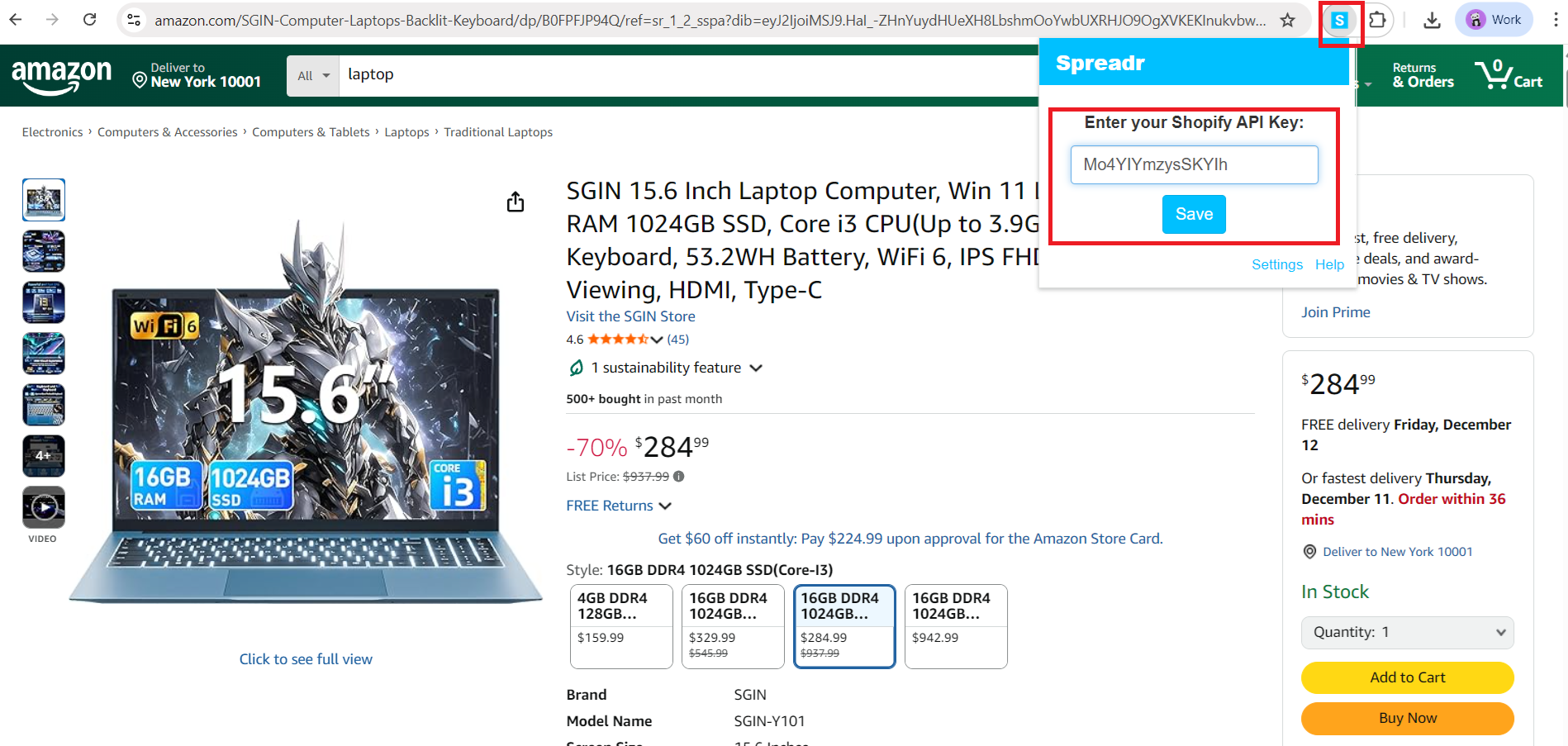
Step 4: Hit the 'Add to Shopify' button.
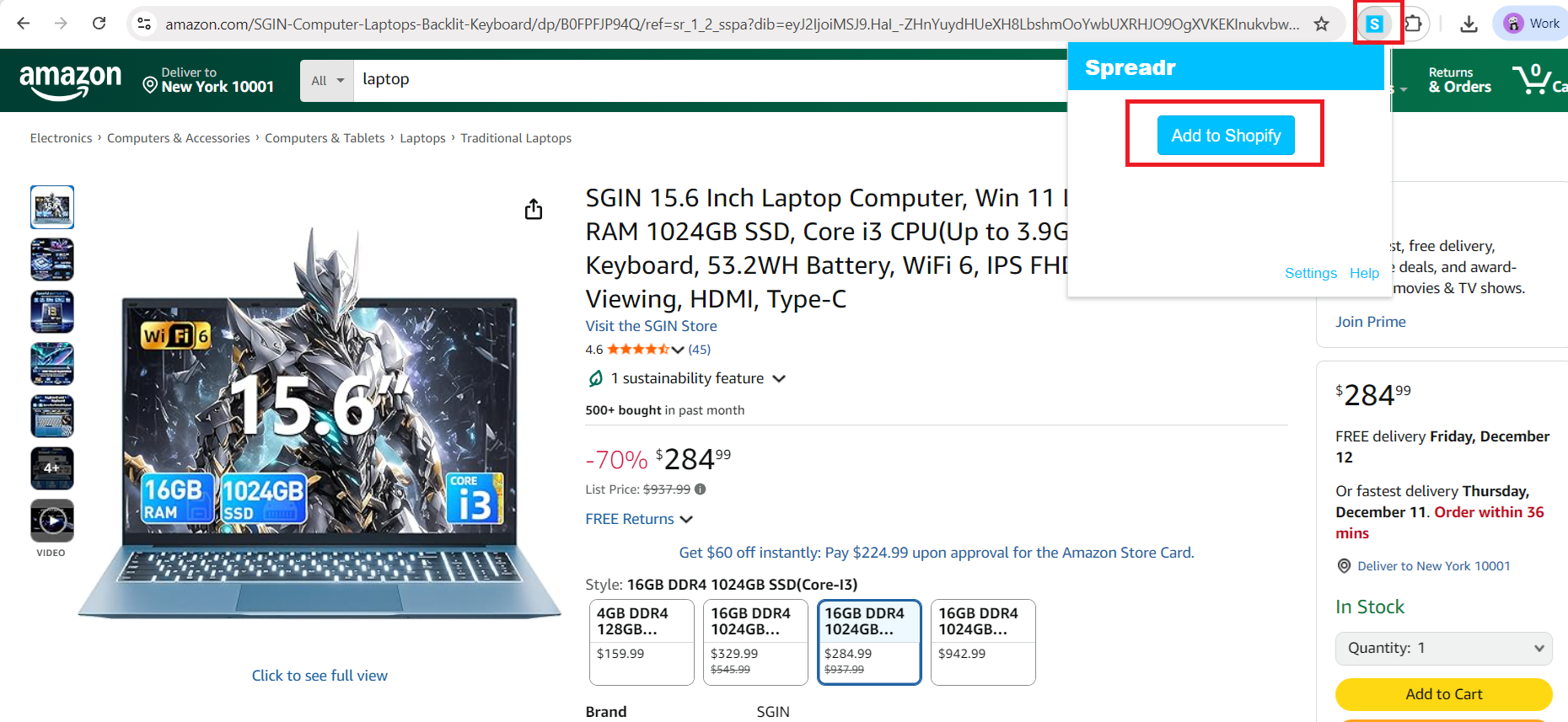
The product will be imported to your Shopify store.
Note:
1. Product importing via Chrome Extension is available for only Pro plan users and above.
2. Products will be imported as per your configured settings in the Spreadr dashboard.
3. In case the extension does not provide high-resolution images, then you have to perform an extra step in clicking the main image on the Amazon product page before clicking the Spreadr chrome extension.
